I recently had a MS Money file that crashes everytime that it was opened, leaving an LRD file behind of the same name as the MNY file. MS Money closed as soon as the program loaded and it wasn't possible to update any settings in the file.
On further investigation it appears that there was an error with the reports that were being shown on the home screen. A different MS Money file could be opened successfully and data viewed. In addition the repair option within Money was tried and this didn't detect any errors in the file.
In order to resolve the problem I tried a number of different solutions suggested in various forums including changing DEP settings to exclude MS Money from being checked but none of these worked.
As I thought the problem was due to the home screen configuration trying to display some invalid data and other files opened ok, I thought that being able to change the home screen configuration may resolve the problem of MS Money crashing on startup if the settings applied to any MS Money file not just the one open at the time.
The solution I found was as below:
Step 1:
Run MS Money with a new or blank file
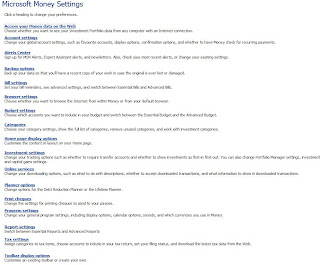 |
| Microsoft Money 2005 Crashes on Startup Windows Vista XP |
Go to the Tools menu and select Settings.
Step 3:
In MS Money settings, choose the Homepage Display options
Step 4:
Remove all the items in the list so the homepage will be blank.
 |
| Microsoft Money 2005 Crashes on Startup Windows Vista XP |
Step 5:
Close MS Money and re-open the file that was generating the error.
Hopefully your MS Money file will now open successfully.
This experience has reminded me of the benefits of having multiple version backups of your MS Money files so that you can restore back to a recent timepoint rather than needing to input masses of data again.
No comments:
Post a Comment